Grammarly is a digital writing assistance tool. It helps to write mistake-free content, blog, etc. As s blogger, I suggest using Grammarly because it allows you a lot while writing on Gmail, Facebook, Twitter, LinkedIn, WordPress, or any other app you use, even it helps you out while messaging. In this blog, you know the Review of Grammarly.
Grammarly not only checks your grammar but also there are so many other functions like spelling and usage, word lines, style punctuation, and even Plagiarism. It available in both free one and premium one, so in this blog, you know about Grammarly, its feature and so many things.
It also helps in proofreading quickly instead of a human being.
How Grammarly help us?
Here we all know how Grammarly works and how it helps us while writing. It helps us by checking so many types of errors like: –
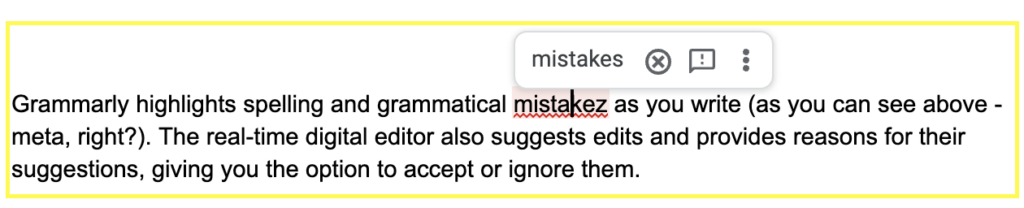
Grammar and punctuation
It helps us to detect basic to advanced grammar and punctuation errors. It guides how to correct the mistakes and provides real-time suggestions like errant commas.
Plagiarism
Grammarly also helps to check Plagiarism, by comparing your content to billions of web pages. It is beneficial to bloggers and content writers because they check content, whether it is copied or not.
Checking of spelling
Grammarly also checks the spelling of the content, blog post, etc. A Spelling mistake is a type of embarrassing mistake it spoils your all content so it is important to correct it.
Writing Style
Grammarly helps you in correcting of writing style. It helps you to know readability scores, sentence-length, etc.
Proofreading
Grammarly helps in proofreading any content. As compared to the human being it a good proofreader. It makes work easy and fast.
How to use Grammarly
Steps to use Grammarly
Following are the Steps to use Grammarly: –
(1) Install Grammarly’s free browser extension, it will help you write correctly by checking for different types of errors.
(2) Click on add to chrome.
(3) Login with your detail and enjoy the free version of Grammarly.
Note: Free version of Grammarly provides some of the features while the paid version gives more advanced features. Get the free version of the Grammarly app here.
Methods to use Grammarly: –
Following are the different types of methods to use Grammarly
(1) Import– Click on ‘import’ and you can import your document from word to the Grammarly app.
(2) Copy and Paste– Just copy your content or material and paste it on the Grammarly app and you see the result.
(3) Write in the Grammarly app- You can also write directly on the Grammarly app, the app will detect your mistakes and correct them.
Grammarly is used in various app and add-ons for Chrome, Outlook, Microsoft Word, Mac, iOS, and Android.
Use of Grammarly in Microsoft word– Instead of writing in the Grammarly app you can also use Grammarly with MS word. Click on the new button and just copy and paste the material, which you want to check.
Click here to get the Grammarly Microsoft office plugin
Grammarly for Mac– Grammarly also useful for Mac users. Here are the steps to download Grammarly on Mac.
- Open MS word document in Mac
- Open insert menu and then click on the store
- In the MS word search field type Grammarly. Click on Add when listing for Grammarly for Microsoft word.
Click here to download Grammarly for Mac
Grammarly users
Grammarly is used by various users so that it improves their writing skills. These are some users-
- Copywriter
- Content marketer
- Bloggers
- Authors
- Students
- Any other who writes in English
Grammarly free Vs Grammarly Premium version
Grammarly free has most of the features of Grammarly premium. In the free version of Grammarly, there are some basic features like basic grammar checking, spelling checking, etc.
In the premium version of Grammarly, it provides advanced features like advanced grammar checking, full explanation, it gives vocabulary enhancement suggestions, plagiarism checking, etc.
Here is the list of what you get in the free version and what in premium:
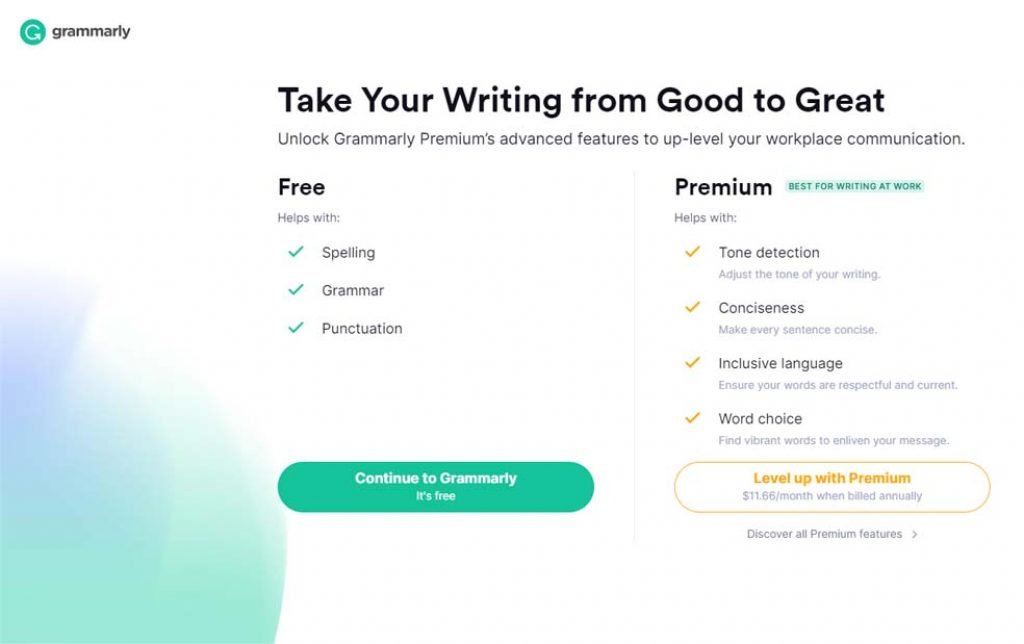
Cost of the premium version
Premium version of Grammarly is cost-effective for one who writes a lot like content writers, bloggers, authors, etc. A Chart of the premium plan is given below.
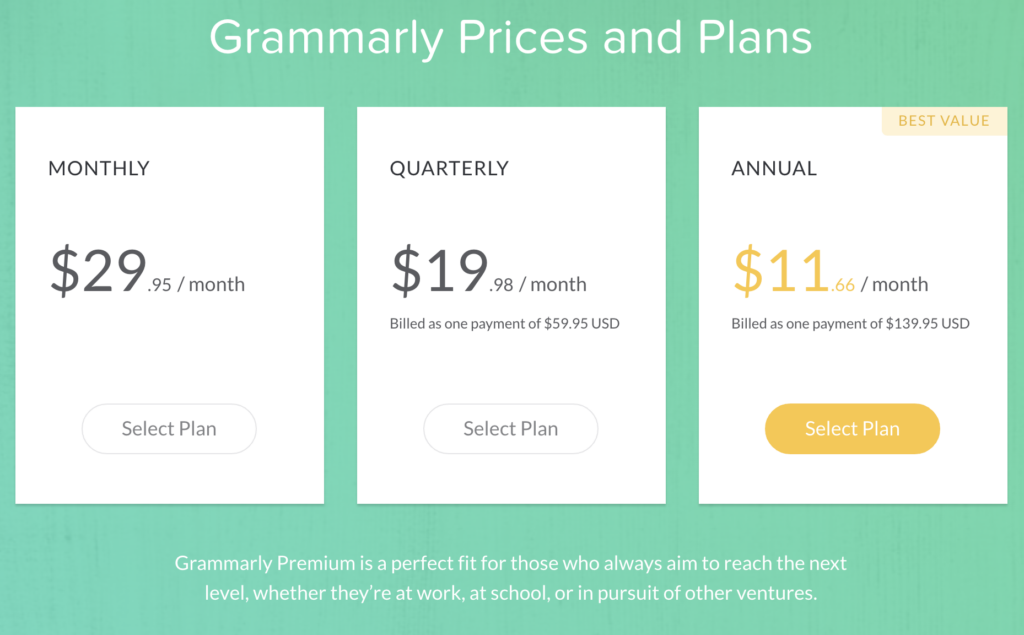
Suggestion: In my review of Grammarly, The Premium version is very good but still I suggest please try the free version first. Before buying any plan first you try the free version and then buying any plan.
My experience with Grammarly
As a simple content writer, I don’t know about grammar so much, I did so many grammar mistakes while writing then I heard about the Grammarly app, I installed it and use it, first I use it for free and I like it so much then I purchase the annual plan of Grammarly.
Everyone has a Grammarly app to improve their grammar and vocabulary. It makes you perfect.
Conclusion
On the above, we know about the Grammarly app. in my Grammarly Review, It is the best app for any type of writer like a content writer, blog writer, author, and so on. Grammarly is an app that corrects your grammar mistakes, spelling mistakes, punctuation, etc. it also suggests vocabulary enhancement, checking Plagiarism, etc.
Grammarly is available in both the free version and the premium version. The Premium version is an advanced checker and provides other facilities and the free version is a basic checker. I suggest first try the free version and if you like it, purchase the premium one.






