SEMRush is a perfect digital marketing research tool kit that assists you to learn precisely how and where your competitors have encountered success so that you can use it for your business.
There’s nothing you can’t do with SEMRush when you understand how to use it. In case if you are not aware of its benefits, then read this blog until the end and learn everything about it.
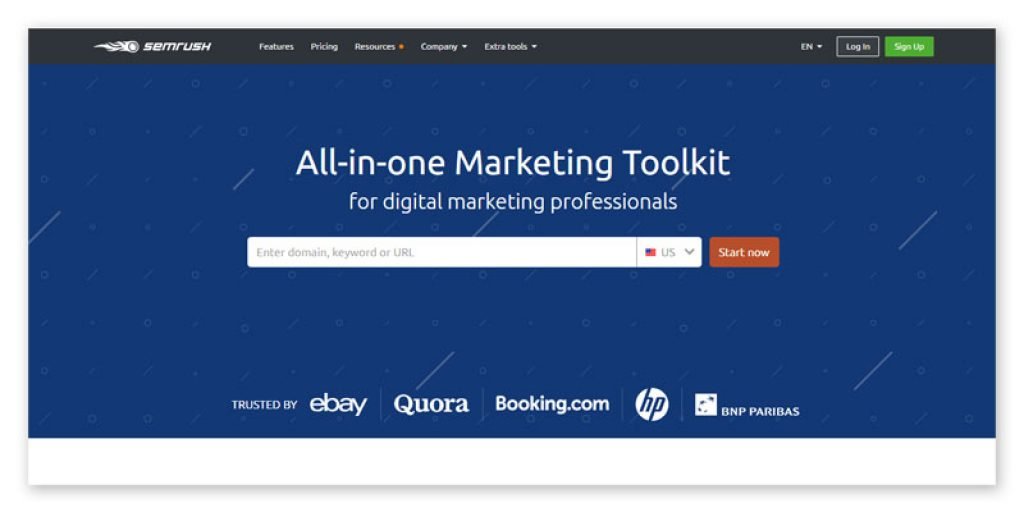
SEMRush is a one-stop platform for all your marketing needs.
SEMRush is something that supplies you all the data, results, and information right from their office floor and gives you a path through which you can build the strategy. It concentrates on saving you time, money, and giving you the perfect timeliness to get marketing results that matter.
You can watch the movements your Competition is making and build a robust strategy to combat them. Let’s make a more extensive look with my complete SEMRush review & walkthrough.
Before you look at your contenders, it’s essential to know what you can do to improve on your site.
- Audit Your Website
The primary step you should need to take is to conduct an audit on your site.
It should go above and beyond your general free audit tools and provides you with an amazingly clear picture of your site. To do an audit, follow these simple steps:
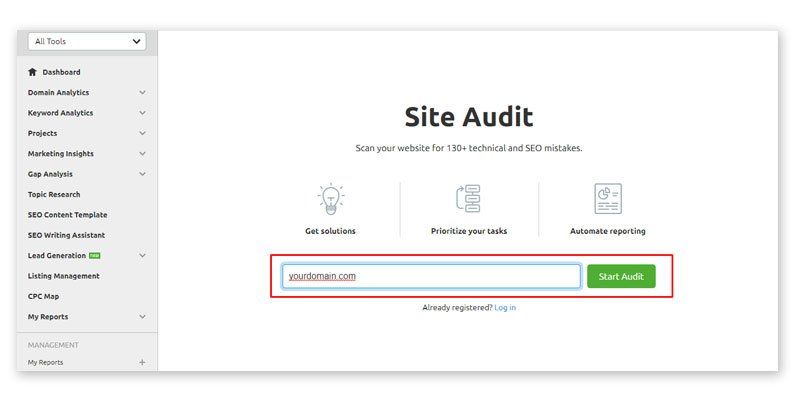
Then place your information into the box
Then click on ‘Site Audit’…
Fill out the audit settings.
Wait for some time, and you will get a complete audit of your site.
Take some time to see around here – or save it as a PDF – before moving on to the next stage.
- Collect Your Benchmark Data
It is your stage. Your checklist, if you will. You can find out how your site is doing and on which factors you need to focus on.
Type your website name into the search bar like so, and choose the Domain Overview option from the dropdown:
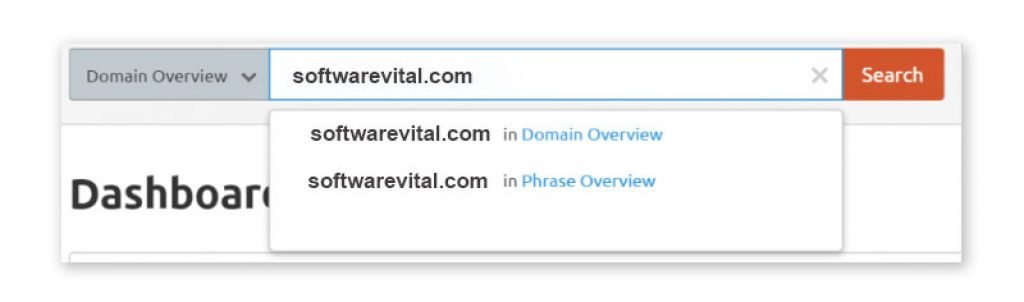
It gives you a complete insight into the universe of your site (almost) into the eyes of Google. You can view a wide variety of results that are simple to track in movement – both big and small – within a straightforward to view dashboard.
- SEO Ideas
According to the SEMRush team, SEO is one of the most undervalued tools by the users, but that makes no sense because this is outstanding.
Every page of your site is analyzed, and you get immediately actionable SEO advice. For instance, let’s take a look at these results from my study:
By tapping on the Ideas button, it takes you to a page like below where it recommends keyword options, possible page improvements, and backlink possibilities from particular sites:
If you want to go in more depth, you can view the data behind these recommendations by clicking the Get Data Behind It button.
To reach this hidden gem, follow this path:
Project > [Select Site] > SEO Ideas
Get one step closer to your Competition.
You can do complete competitor research in SEMRush, so don’t be deceived by this section being standalone. Instead, what you’re getting here is the tools, in isolation, that can have the most impact on your campaigns.
- Recognize Your Organic Search Competitors
Knowing your Organic Search Competitors couldn’t be simpler. First, do these four steps:
Domain Review > Show Entire Menu > Organic Search > your Competitors
That’ll get you to this screen where you can insert your domain name. Put it in the search bar and click submit.
You will get a comprehensive breakdown of:
- Who are your organic search competitors
- Competition’s level
- keywords in-common
- The competitions traffic
- Visual depictions of how you pile up
This contender list can give you a genuinely remarkable list of contenders you didn’t know existed.
Don’t leave this page yet because it makes you squarely on to the next step.
- One-Click Competitor Overviews
Hit the list of competitors at the bottom of the analysis and pick, say, three of the sites on the list. They can be known competitors or ones you’ve never heard. Then ctrl and tap on the links of the website.
It will open up a domain overview of your Competition.
You can see a lot of information that we’ll come to a little later, such as the best keywords, backlinks, Competition, and how they accumulate in the rankings.
- Take a Background Look at Your Competitor’s Organic Search Performance
On the same page, you can get an incredible insight into your competitor’s organic search performance, it is placed in the upper portion of the page, right here:
And you can get this data for their mobile SEO traffic too:
These graphs enable you to recognize trends and follow when they’re starting a new campaign.
It could be that they’ve got a new keyword, began producing better content, concentrating on link building, or any of the above.
Next Level Keyword Research
SEMRush is considered as one of the most beneficial keyword research tools. And, for a good reason.
SEMrush Keyword Magic Tool
The SEMrush Keyword Magic tool is designed to make your keyword research journey easier and provide you more refined results, with more data to support them.
While you still see your general data – CPC and Volume – you can also get a more in-depth insight into Keyword Difficulty, Competition, and SERP features.
You can obtain this tool through:
Insert in your target keyword(s) into your search bar and submit:
That’ll bring you to a surface where you can discover all of the most relevant keywords for your website. If you want to, you can transport up to one million of these keywords in a particular file.
Get Tactical Organic Ranking Information
With the SEMRush organic ranking tools, you can notice where your competitors rank, something for and how they do it.
You can get precise by following accurate rankings for whole sites, pages, sub folders, and even phrases.
- Track Website Rankings
To get their full site rankings, all you need to do is go to the dashboard and enter their domain (without the https:// or www.) into the main search bar.
It gives you complete site information. But, to check all of the rankings follow this pathway:
Sidebar > Organic Research > Positions
Now you have a full analysis of every keyword they rank for, wherever they rank for it, the volume of searches, and some of other metrics we’ll cover as we go.
Strengthen Up Your Link Building
Backlinks are among the top three most influential metrics in search right now and for the foreseeable future.
That’s why SEMRush has placed so much time and effort into this set of link structure and analysis tools.
- Observe Your Competitor’s Backlinks
Insert your competitor’s domain into the search bar (and from the dropdown list to the left (the grey box pictured below) select the Backlinks option.
That’s going to take you to a page where you can find an overview of the site’s backlink information.
It is a great way to understand how well organized your competitor is, where their audience has located, and the authorization of the sites linking behind to them.
what report can help you identify opportunities to improve your keywords and ads
- Find Your Paid Search Competition
You’ve now learned who your organic search competition is in this blog, so it’s time to get your paid Competition.
These competitors may be the equivalent in your niche, or they may be quite different, which is why conducting this research is essential.
To access your Competition, follow this process:
Go to the Domain Analytics > View Entire Menu > Advertising> Competition.
Now you can attach your domain into the search field at the top of the page.
Accessing your information will take up all of your principal, and peripheral paid search competition. You can see:
- How many keywords you are in Race for
- How much Competition is there
- How much traffic is driven as a result
- How much their ad spend is
You will seemingly get a lot more Competition here than you did with the organic search, and there will be some change in who those competitors are, too.
Export that data, so you have it to hand, it’s going to come in handy over the next few steps.
- See Competitor’s Current Google Ads
From the long list of contenders SEMRush has produced, go forward and click on one of them.
That’ll take you right through to their domain survey:
This is a live-updated stream of the ads they’re running right now.
What you’re going to do is take a glimpse at the whole range of their adverts. Tap on the View Full Report button, and you’ll see a breakdown of their ads running right now:
Why do you want to see this?
Firstly, as you’ll see in an upcoming step, you can dissect the advertising copy you’re using to convert.
Secondly, you can look at the relevant ads to you – chances are they’re targeting audiences and subjects other than just yours – and compare the landing page copy.
- Get Brand New Keywords
There are a few methods to do this, but I like doing it within these Sample ads because you can see what’s being done in real-time from your competitors.
Choose one of the Ads relevant to you – relevancy is critical – and select the dropdown menu. You can see a fantastic amount of other, long tail, keywords that you can employ for your ad campaigns:
Not all of these will be a perfect fit, but they’re a great insight into other keywords that will suit your content and product. Or, to more extensive understand what else your audience is searching for.
I’d have nevermore known that there was a market, or even a keyword, for Oldies, but Goodies love songs without doing that.
Go for these ads and keep track of the keywords that pop up, and their volumes, there could be a super-targeted goldmine just waiting to be found.
Wrapping It Up
You gained it all the way here. What are you thinking? My SEMRush analysis is one of the largest I have ever written!
Now you understand how to do SEMRush to get the data you need on your site, your competitors, and see a real-life development in your SEO performance.




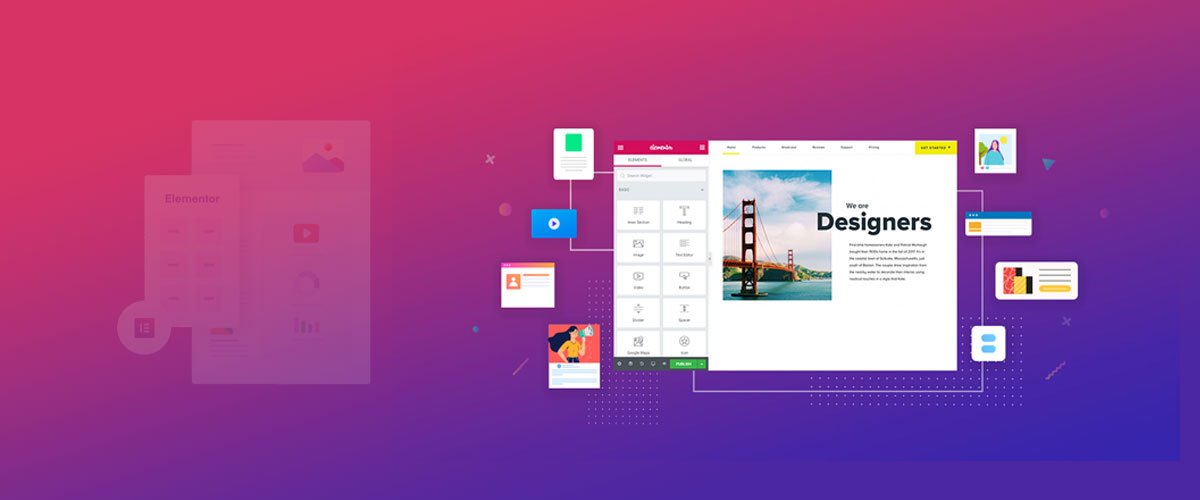
Like!! I blog quite often and I genuinely thank you for your information. The article has truly peaked my interest.