Are you confused regarding the best WordPress web host? Do you want to know which is the fastest WordPress web host? Are you looking for someone who can handle WordPress website security and its back up?
If you are about to say Kinsta hosting, let me tell you before going for Kinsta read this blog until the end because, in this blog, we will look at compressive Kinsta reviews to get a better picture of it.
We will not only explain all the features, but we will look at its pricing and its services.
Let’s move forward to learn more about it.
All About Kinsta Web Hosting
It was founded in 2013, and since then, it has been working to provide the best option for WordPress users who want to go way ahead on low prices to get a quick and reliable place for their website.
We are not saying that Kinsta pricing is not competitive, as Kinsta offers an entry-level plan at $30 per month.
But Kinsta offers not just take care of some aspects of handling a WordPress website, but it also hosts your website in such an environment optimized for WordPress websites. It saves your time by handling all the important tasks such as catching, backing up, and securing for your website and prevents you from the risk of doing something wrong if you are not aware of how WordPress runs.
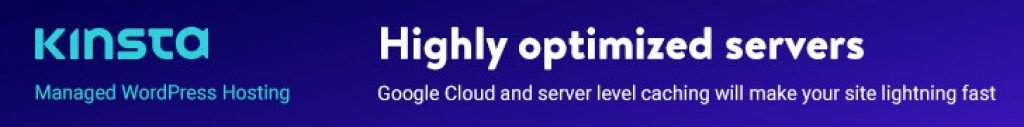
Since Kinsta is offering web hosting services for the past seven years, they have highly experienced support staff and experts who can help solve the issues related to the software. Even some of the members of the support team contributed to the WordPress software.
Many companies are providing WordPress hosting, but we will see how Kinsta web hosting makes a difference.
What Do You Get with Kinsta hosting?
If you want a complete package where you can get everything, then Kinsta can be a cup of your tea. If the thought of fast loading times, very few website management tasks to be taken care of, and shorter downtime to bother about, sounds fascinating, Kinsta is the perfect web host.
Get hosted on the Google cloud platform.
The Google cloud platform is one of the top-notch platforms, and with the Kinsta hosting, you will get the opportunity to get the best for your website.
You will also get the advantage of choosing your data center.
Google allows three areas in multi-regional mode: US Central, Europe, and Asia-Pacific and in total, you have the choice to pick from 20 data centers:
- Council Bluffs, Iowa, USA (us-central1)
- St. Ghislain, Belgium (Europe-west1)
- Changhua County, Taiwan (Asia-east1)
- Sydney, Australia (Australia-southeast1)
- The Dalles, Oregon, USA (us-west1)
- Osaka, Japan (Asia-northeast2)
- Ashburn, Virginia, USA (us-east4)
- Moncks Corner, South Carolina, USA (us-east1)
- São Paulo, Brazil (South America-east1)
- London, UK (Europe-west2)
- Frankfurt, Germany (Europe-west3)
- Jurong West, Singapore (Asia-southeast1)
- Tokyo, Japan (Asia-northeast1)
- Mumbai, India (Asia-south1)
- Montréal, Canada (NorthAmerica-northeast1)
- Netherlands (Europe-west4)
- Hamina, Finland (Europe-north1)
- Los Angeles, California (us-west2)
- Hong Kong (Asia-east2)
- Zürich, Switzerland (Europe-west6)
They have been placed strategically to allow the lowest latency anywhere in the world. You should pick the location of your server based on the country you want to target.
Kinsta has grown as the leading managed WordPress host exclusively powered by the Google Cloud platform and LXD container technology.
LXD offers the best of both worlds:
- Retreat with automatic scalability.
- A high level of transportability within host machines and full container snapshots allows instant and comprehensive backups of the entire environment.
Being a Google Cloud Platform partner provides Kinsta to host your website on a state-of-the-art infrastructure with 21 global server locations — and more on the way (Hong Kong and Switzerland are coming soon). The extremely scalable hardware of the Google Cloud Platform ensures your website regularly has access to the resources it requires to achieve a smooth user experience for your visitors.
Automated WordPress Website Backups
Regular Automatic WordPress website backups are part of the service at Kinsta. Automated backups are retained for at least 14 days on the entry-level plans and longer on the higher plans. Recovering backups is simple, extending them to your live site or the test environment.
WordPress website backups are quickly handled through the Kinsta account dashboard.
With the daily backups, you can update to six-hour and hourly backups for an additional monthly fee. You can also manually build whole website backups at the touch of a button, as and when required. You also have the choice of downloading these backups for protection.
Free site migration
If you migrate your current WordPress site from any other host to Kinsta, you don’t need to worry about moving your website.
Just log in for an account, fill the migration form from your Kinsta dashboard, and their movement team will list time and migrate your site for you.
There will be zero downtime with this movement, and they will also examine your site before making it live. This way, you can make sure that everything goes as expected after moving your WordPress site to Kinsta.
It is indeed a time-saver, as managing migration yourself could demand a lot of time and not just time. It also saves you from hassles.
Support from WordPress experts
When we pay so much for something, We expect extraordinary support. For the past four years, I have never had to bother about any WordPress problem.
If I ever have a problem, I just need to give them a quick ping, and within a few minutes, the issue gets resolved.

They have an excellent customer support team dedicated to helping their clients, not only dedicated but also providing proper support to their customers instead of guessing and assuming they provide reliable resolutions. The support team has knowledgeable people who are always ready to help you out with the best solutions.
WordPress Website Staging Service
It is one of the main reasons why you should go for Kinsta web hosting. Let’s see how.
By using the staging site by involving all the Kinsta hosting plans, you can check for any change before going to copy it to your live site.
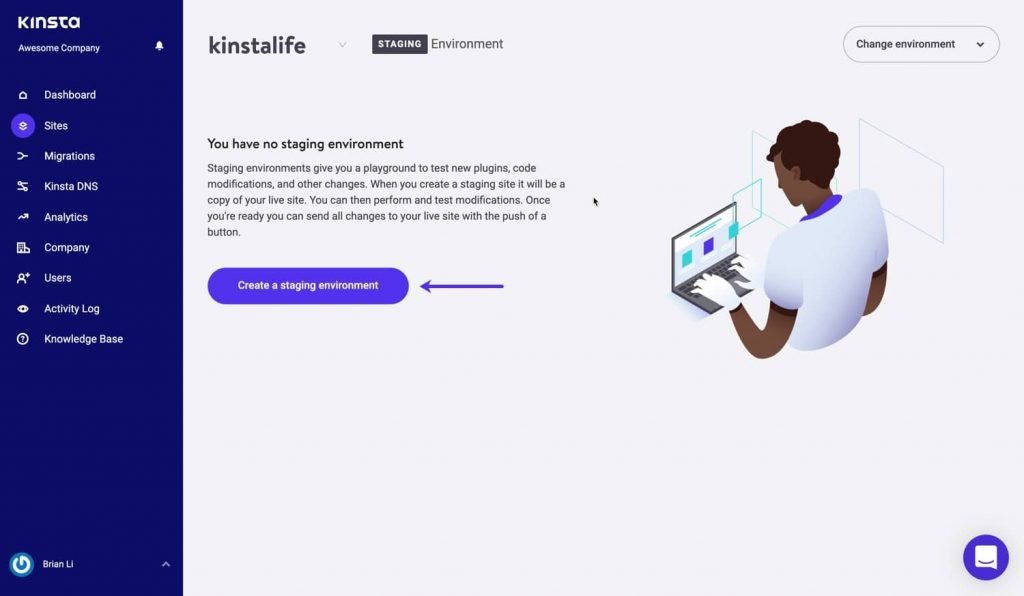
All kinds of Kinsta plans involve access to a staging site so that you can quickly test out new plugins, customizations to the websites, and editing of codes before making them live on the site in just one click.
Kinsta also offers some accessible, useful tools for developers. It allows developers to encourage the ability to shift within various PHP versions, smooth restarting of the PHP engine, and get access to the New Relic PHP monitoring tool. They also offer features like search and replace that are easily accessible from the dashboard to make changes in the content of your WordPress website database.
Technical Aspects of Kinsta Managed WordPress Hosting
In this part of the Kinsta review, we will provide all the necessary information that is usually asked regarding its technical aspects.
- Website caching: There are four kinds of caching in place, comprising server-level caching and an in-house WordPress caching plugin.
- Content Delivery Network (CDN): 50 GB of KeyCDN usage per month on the entry-level Kinsta plan, and more on the higher plans.
- PHP: Switch between PHP 5.6, 7, 7.1, 7.2, 7.3, and 7.4 at the click of a button.
- HTTP/2.0: In use on the servers and the CDN.
- SSL: Get a free SSL certificate from Let’s Encrypt, or install your own.
- SFTP: Secure FTP access to your webspace for uploading and editing files.
- Server file manager: No online file manager; just FTP admittance to the server space.
- Database access: phpMyAdmin is used to access the WordPress website database through a browser.
- Email service: No email service on any of the Kinsta plans; G Suite is the recommended choice.
- WordPress website management: Facility to update plugins through the My Kinsta account dashboard, but no automated plugin or WordPress core software updates.
- Plugin restrictions: There’s a list of banned plugins, that include some caching, security, and optimization plugins that can influence website performance.
- Security measures: Many measures are in place to keep your site secure, including GeoIP blocking, DDoS scanning, proactively stopping malicious code entering the network, self-healing PHP, GCP firewall, and more.
- Post-hack cleans up services: If your site has hacked while hosted by Kinsta, they’ll fix it for free.
- Datacenter locations: 21 server locations to choose from, including options in Australia and South America, and many places in the USA, Europe, and Asia.
- Staging sites: All plans cover access to a staging site with one-click deployment to the live site.
- WordPress website migration: Accessible for free on all hosting plans.
- Visitor Analytics: Show data on your website traffic through the My Kinsta dashboard.
- Uptime checks: Your site’s status has checked every five minutes to allow the support team to respond to any instances of downtime that are detected.
- Support channels: A 24/7 live chat channel and ticketing system, but no telephone support.
For more features, you can visit their website.
Kinsta Hosting Pricing Details
Currently, Kinsta has eight controlled WordPress hosting plans. Kinsta has the Starter and Pro plans, as well as four Business plans and two Enterprise plans. Let see the Kinsta Pricing.
- Starter: If you want to go for a starter pack, then you have to pay $30 per month for one WordPress install, 20,000 visits, and 10 GB disk space.
- Pro: If you choose to go for a more advanced plan, then you have a pro plan at $60 per month for two WordPress installs, 40,000 visits, and 20 GB disk space.
- Business plans: If you are planning to have a comprehensive plan for the business, then go for Starting from $100 per month for three WordPress installs, 100,000 visits, and 30 GB disk space.
- Enterprise plans: Starting from $600 per month for 60 WordPress fixes, 1,000,000 visits, and 100 GB disk space.
All plans cover a free Let’s Encrypt SSL certificate, as well as CDN access. There’s also a 30-day money-back guarantee on all projects to tackle Kinsta hosting without financial risk.
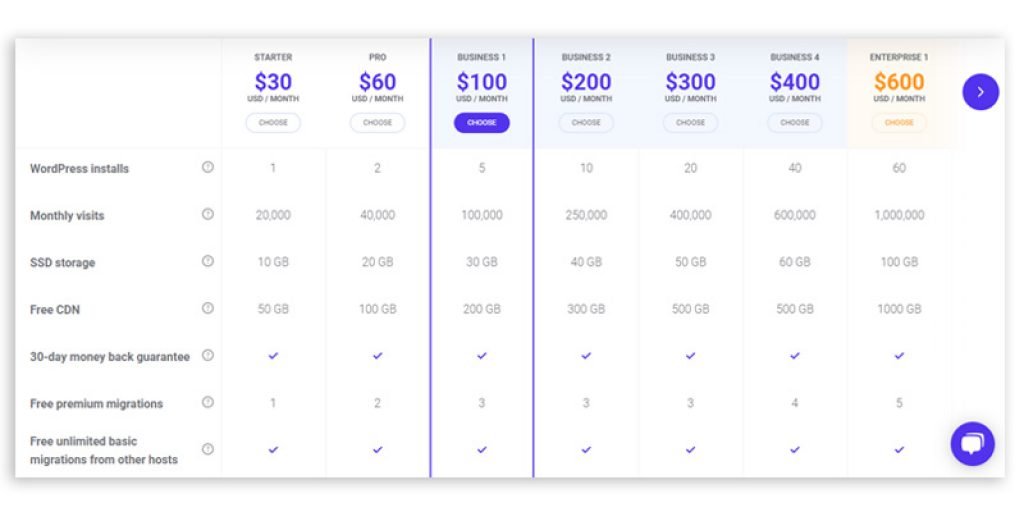
Each plan has access to the very infrastructure, powered by the Google Cloud Platform. It means upgrading the packages just increases the number of WordPress installations allowed, and the visits and storage allowances, rather than advancing website performance, as is the case with some other web hosts. It means it provides all the features in the packages despite its pricing and plan.
What About Overage Fees
There are two main types when it comes to overage fees. Visit overage fees are $1 per 1,000 visits, while CDN overages have charged at $0.10 per GB. The charges are instantly applied to your account, and your website has kept online. However, in the case of what Kinsta term extreme overages, they have the right to momentarily restrict access to your website until the issue has been resolved.
Final Thoughts
As you can read our Kinsta Review, you know that it allows fast-managed WordPress hosting with excellent uptime levels and the potential to manage multiple visitors simultaneously.
You also get access to some genuinely useful features, such as automated website backups, security monitoring, and an easy-to-use staging environment. The support staff is accessible and very active via the 24/7 live chat service.

Although the Kinsta pricing is in line with other managed WordPress hosting providers, it’s not cheap compared with entry-level shared hosting. However, in all areas, Kinsta is a considerable step up from low-cost web hosting.
If you need a more durable and more reliable host for your WordPress website, or if you want to drive your new site on managed WordPress hosting, we highly recommend Kinsta web hosting.
If you still have a doubt, then thanks to the 30-day money-back guarantee, you could always sign up and migrate your site to the staging environment. You can then observe how quickly your site loads and get reimbursement if you’re not satisfied with the results, so if you are planning to go for





Amazing Article, Thanks for sharing!
Like!! Thank you for publishing this awesome article.