Do you like to capture your every moment and make it memorable? I think yes, then photos are the best and reliable option to capture your moment and turn the moment into a memory.
In current life everyone is passionate about photography on what happening in their life.
So, photos are the day-to-day part of life and for viewing photos we want some Apps in our window 10 software.
There are so many photo viewers in Window 10 and choosing the right one is very hard,
But don’t worry we help you out, we guide you on how you can choose the best photo viewers for window 10.
In this article, we give you the name of the Top 7 Photo Viewers in Window 10. But before know the names of the top 7 photo viewers in window 10 we have to know some facts about Photo Viewers.
Photo Viewer?
Photo Viewer is software that allows you to see images on your device, these are the tools or programs that handle different file formats like PNG, BMP, JPG, etc.
Users can use this software to rename, edit, cut, copy, paste, and also converting files from one format to another.
Window 10 has already an in-built feature of photos viewer, edit, etc., but it is too slow to respond and crashes often.
Microsoft photos comes with tons of images and video editing feature which makes it heavy and bloated,
So that we use a third-party photo viewer App, but choosing an app is quite hard. So that in this article we guide you in choosing of third-party photo viewer App for Window 10.
Top 7 Photo Viewer for Window 10
Name of top 7 Photo Viewer for Window 10 is given below: –
1 – Irfan View
Irfan View is a full-featured Photo-Viewer app that is available for Windows 10 operating systems.
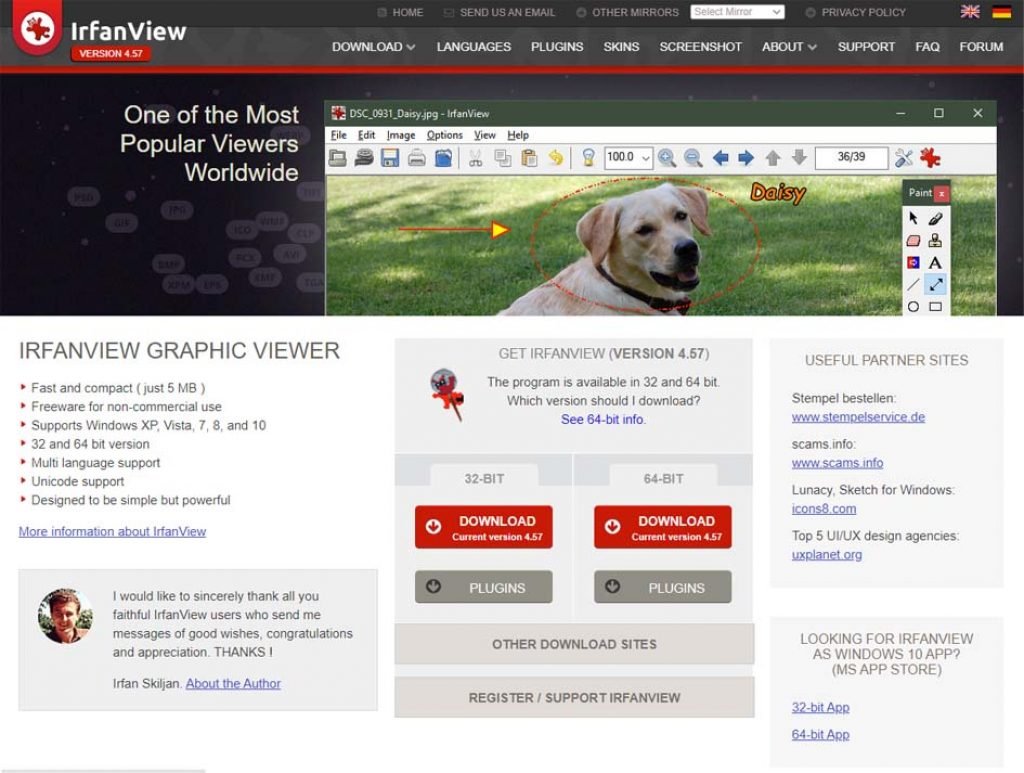
It is totally free of cost photo-viewer app comes with so many unique features.
Some of the feature is given below: –
- This photo-viewer supports Window 10.
- You can also save slideshow as EXE or SCR.
- It also changes color in depth
- It also helps in cut or copy of any image.
- You can also rotate JPEG files.
- It converts images from one format to another.
- It also provides the directory-wise image.
These are some basic features of the Irfan View photo viewer App there are so many also other features in this app. So, it is a good and usable App for Photo Viewer in Window 10.
2 – FastStone Image Viewer
FastStone Image Viewer is also the best App for window-based image viewers. It is totally free of cost App.
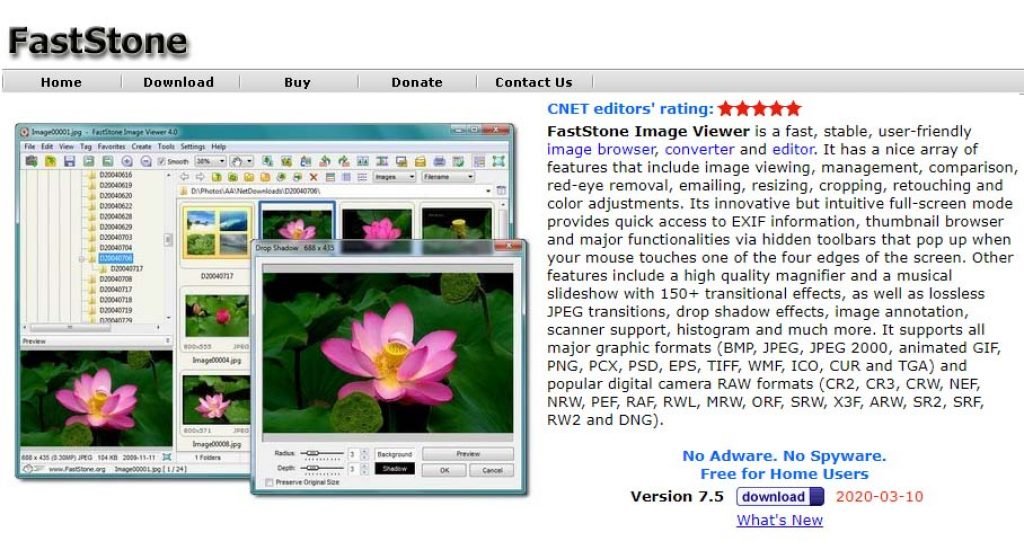
It supports Window 10, it supports almost all file formats. This is the App which supports for multi-monitor configuration that helps to deal with image file viewer.
FastStone Image Viewer supports all major graphic formats like JPEG, GIF, PNG, TIFF, ICO, etc.
Some of the feature is given below: –
- It helps in drag and drops photos to a gallery.
- It provides a fast and user-friendly photo browser.
- It also adds effects on the image.
- This App has a multilevel redo/ undo capability.
- It also provides a feature of comparing images side by side.
These are some features of the FastStone Photo Viewer App, we think that it is a really good Photo Viewer App for Window 10, it is free of cost also.
3 – Apowersoft Photo Viewer
Apowersoft Photo Viewer is also the best photo viewer app. It helps to open almost all file formats like JPG, PNG, BMP, PDF, HEIC. It also includes lots of photo editing features.

Some of the features are given below: –
- It works as a PDF reader app.
- Apowersoft helps to share photos instantly with other people.
- It offers free cloud space.
- It eases to view long images.
- Helps to take screenshot anything on your screen.
4 – Nomacs
Nomacs is the best Photo Viewer app for Windows 10. It supports Raw and PSD images. It is free of cost Photo Viewer app.
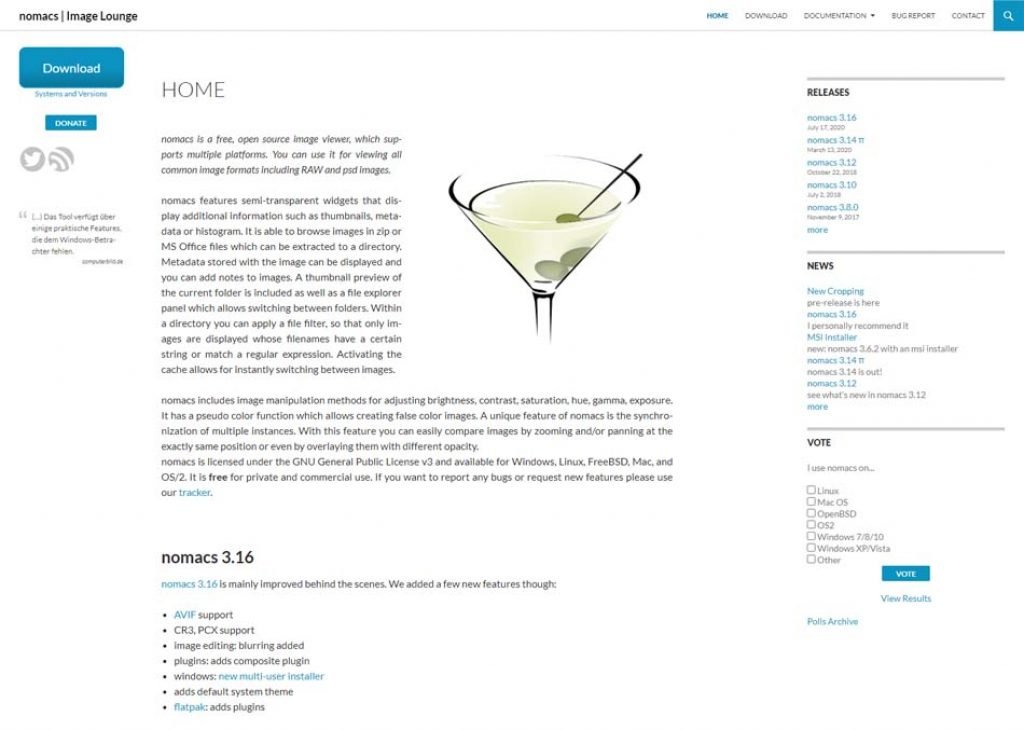
It helps to view all common image formats. Nomacs also displays additional information like metadata, histogram, thumbnails, etc.
Some of the features are: –
- It has a feature of Apply filters in the directory so that you can find any image easily
- It has the feature of add notes to the image.
- You can also browse or search MS Office files or zip in a directory
5 – HoneyView
HoneyView is a free-of-cost Image Viewer. It has a lot of features with some basic image editing features like crop, rotate, etc.

This tool supports operating systems like Window XP, Vista, 7, 8, 10. It is also supportable in all file formats.
Some of the features are: –
- A portable version is also available.
- This tool supports all file formats like GIF, JPG, BMP, PNG, and many more.
- This tool allows you to view photos in RAR or ZIP folder without unzipping it.
6 – ImageGlass
ImageGlass is the best Photo Viewer app with so many features and a simple look. It is just like IrfanView but with a modern UI.

It is supportable to Window 10, 7, 8, and Vista. In this tool, you got all the menu options on the top of the image.
It included all basic feature in of the page like rotate, crop, etc., if you want to rotate image just clicks on rotate.
Some of the features are: –
- It has quick and accessible menus.
- It is with modern UI feature.
- You can switch quickly between images.
- It helps to personalize the software the way you like.
Overall, it is the best Photo Viewer with simple looking and modern UI. Its performance is vastly superior with native Microsoft photo app.
7 – XnView
XnView is a free image viewer. It is lightweight and easy to use and supports all file formats like JPG, PNG, TIFF, PSD, etc.
It has also included slideshow option in which you can create and play slideshow.
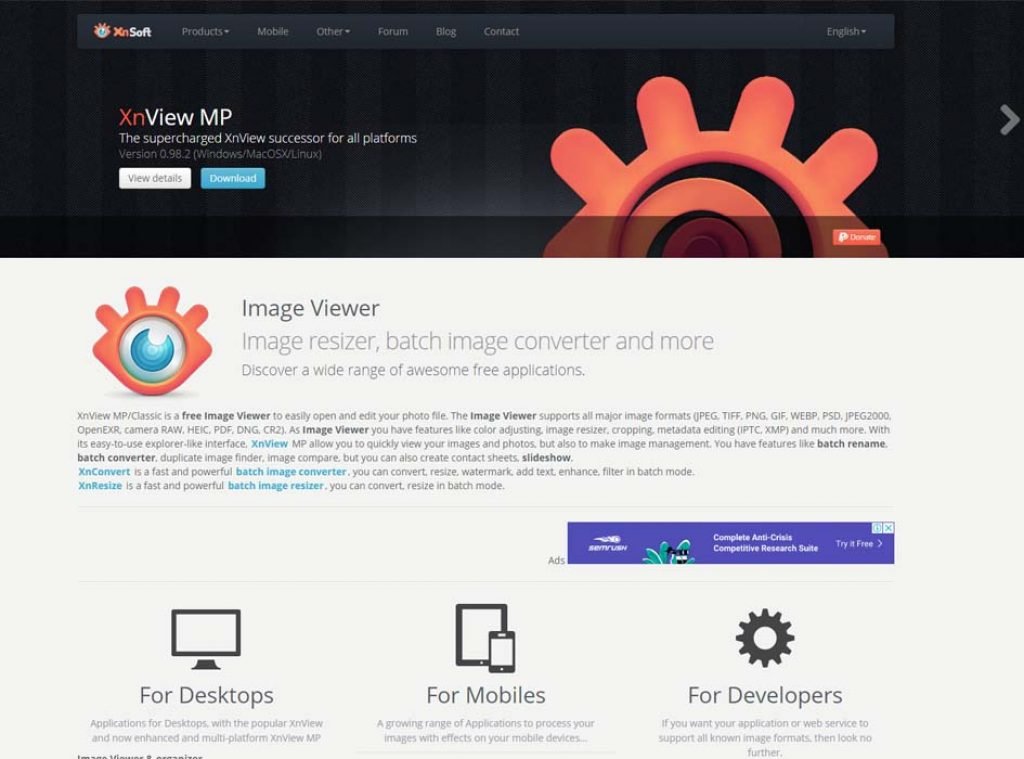
Some of the features are: –
- It finds a duplicate image
- It has a feature of Rename file in a batch
- It has a slideshow feature by which you can create and play a slideshow
- It is also available for mobile phones as well as PC.
Basically, it is a good and relevant Photo Viewer app free of cost. It is lightweight, easy to use, and with so many features.
Basis on which you select Photo Viewer app
You have to keep these factors in your mind while selecting a photo view app: –
- It has Usability and Compatibility
- Please check how photos are organized
- It is file format supported or not
- Must have Sharing and Album Creation option
- It has GUI and User Experience
- Including editing, filters, and tagging features
- Must have cloud compatibility
- It finds images easily
So that these are some factors or points you have to be kept in your mind while choosing any Photo Viewer App.
Conclusion
As we read above about the 7 Top Photo Viewer in Window 10. All of them are different features with different functionality.
So that these are the best photo viewer app for Window 10.
We hope that you like this blog and this blog’s information is useful for you.
If anyone want to know anything else then please mention in comment box.



